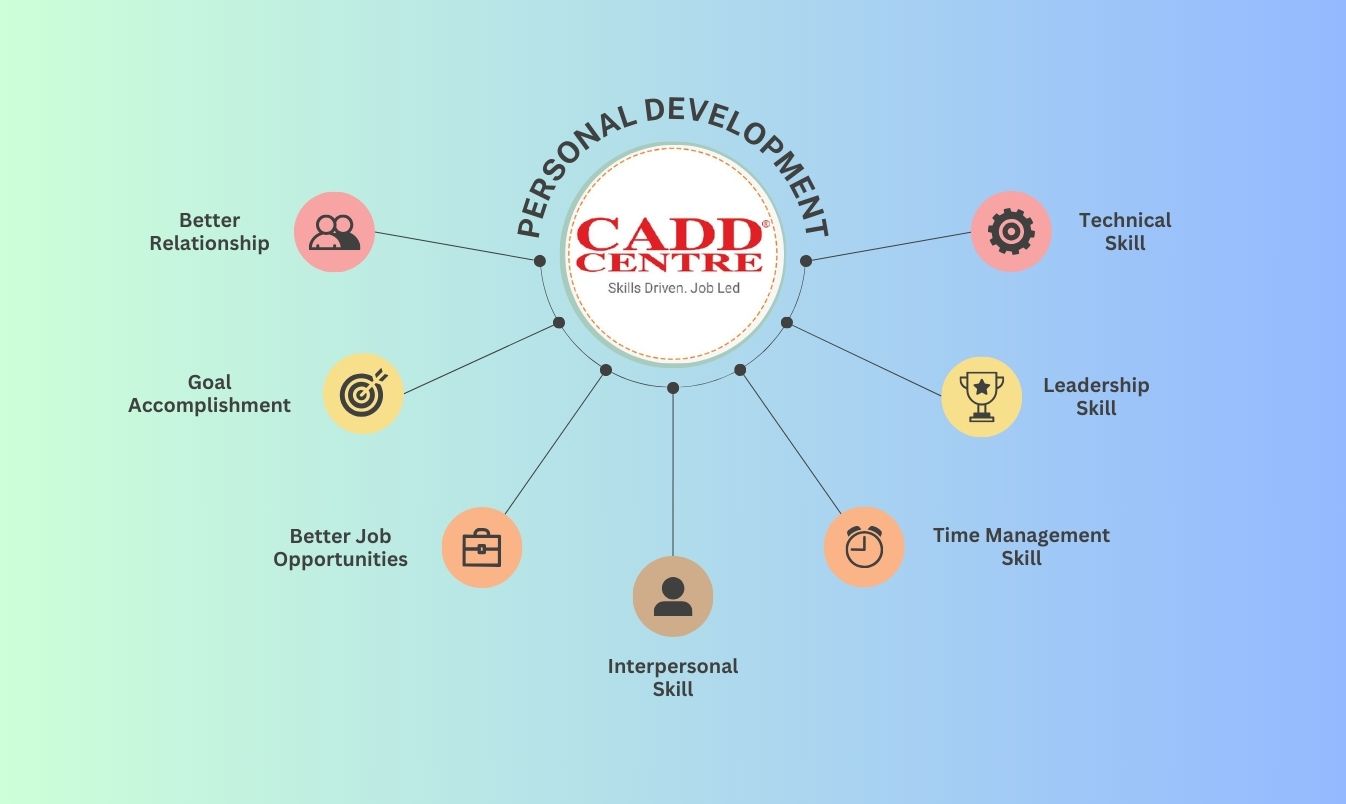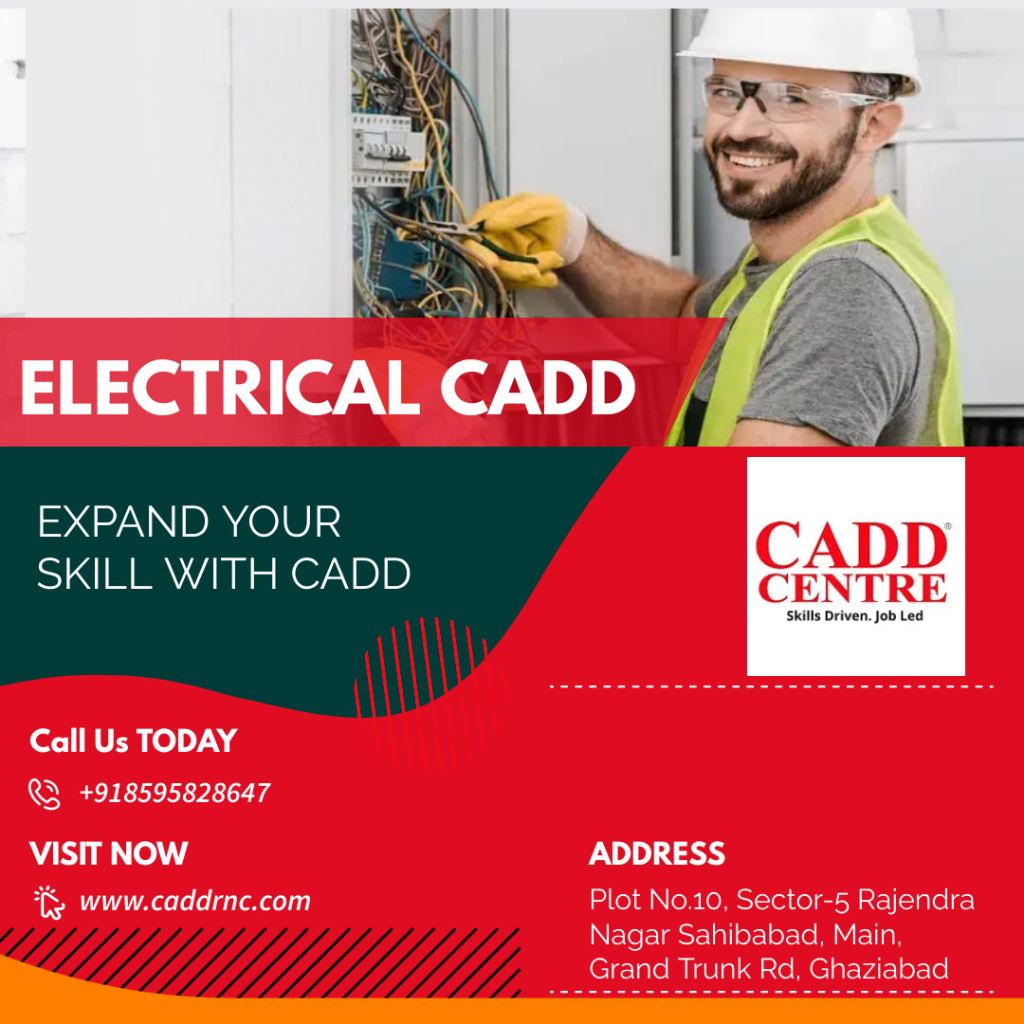TALLY SOFTWARE TRAINING
We offer following two module of the course:
Proficient Course: 80 Hours
Essential Course: 40 Hours

Tally is a highly popular accounting software used by businesses globally for managing various financial aspects such as accounting, inventory management, invoicing, banking, and more. If you’re interested in learning Tally software, you might consider the following aspects:
Understanding Tally’s Interface: Familiarize yourself with the user interface, navigation, and basic functionalities.
Company Setup: Learn how to set up and configure a company in Tally, including defining financial years, enabling features, and configuring company-specific settings.
Chart of Accounts: Understand how to create and manage ledgers, groups, and subgroups to structure your chart of accounts according to your business requirements.
Voucher Entry: Learn how to record various types of transactions such as sales invoices, purchase bills, payments, receipts, journal entries, and more using Tally’s voucher entry system.
Inventory Management: Explore Tally’s inventory management features, including creating stock items, recording stock transactions, managing units of measurement, maintaining stock valuation, and generating inventory reports.
Financial Reporting: Learn how to generate standard financial reports such as balance sheets, profit and loss statements, cash flow statements, trial balances, and other customized reports to analyze your business’s financial performance.
Taxation: Understand how to configure and manage tax compliance within Tally, including Goods and Services Tax (GST) in India or other relevant taxation systems in your country. Learn to generate tax reports and file tax returns directly from Tally.
Banking: Explore Tally’s banking features, including recording banking transactions such as deposits, withdrawals, fund transfers, bank reconciliations, and generating bank-related reports.
Payroll Processing (if applicable): If your business requires payroll management, learn how to set up employee profiles, process payroll, calculate deductions, generate pay slips, and maintain payroll-related statutory compliance.
Security and Data Management: Understand how to set up user roles and permissions, manage security controls, and back up and restore data to ensure data integrity and confidentiality.
Advanced Features and Customization: Explore advanced features such as budgeting, multi-currency transactions, multi-location inventory management, invoicing customization, and integration with third-party applications.
Practice and Hands-on Exercises: Practice using Tally software through hands-on exercises, case studies, and real-world scenarios to reinforce your learning and improve your proficiency.
You can learn Tally software through various resources such as official Tally training centers, online tutorials, video courses, books, and self-paced learning modules. Additionally, Tally Solutions offers certification programs for individuals and businesses to validate their Tally skills and expertise.
Fill the Enquiry form and we will contact you shortly :
Start Your Professional Journey with following Courses
Architecture, Engineering and Construction>Masters Certificate In Architecture Design > Masters Certificate In Building Design > Masters Certificate in Interior Design > Masters Certificate in BIM > Expert Certificate in Architectural Design >Expert Certificate in Building Design >Expert Certificate in Interior design >Expert Certificate in BIM Production Design> Masters Certificate In Product Design >Masters Certificate In MEP Design > Expert Certificate in Product Design Information Technology > Python For Professionals >Java For Professionals >Robotic Design
Get in Touch
Address:Plot No.10, Above Burger King Restaurant, Near Metro Station, Sector-5 Rajendra Nagar Sahibabad, Ghaziabad, Uttar Pradesh 201005
Phone: +91-8595828647 , 9718824848
About Us
We are associted with CADD CENTRE , a trusted institution, enriching the careers of over 2.5 million learners worldwide technical courses . CADD CENTRE Training Services having training experience of 30 year in the field of AutoCAD(2D&3D) , Revit Architecture ,3ds Max , SoildWorks, CATIA, Ansys, Creo, STADD.PRO, C, C++, Pyhton, JAVA, Robotics Design , SketchUP, NX CAD etc.
Recent Posts
-
🌟 Start Your Journey in Design and Analysis with CADD RNC! 🌟
Are you ready to boost your engineering…
-
🌟 Bring Your Architectural Visions to Life! 🌟
✨ CASCOM 3D specializes in creating 3D-printed…