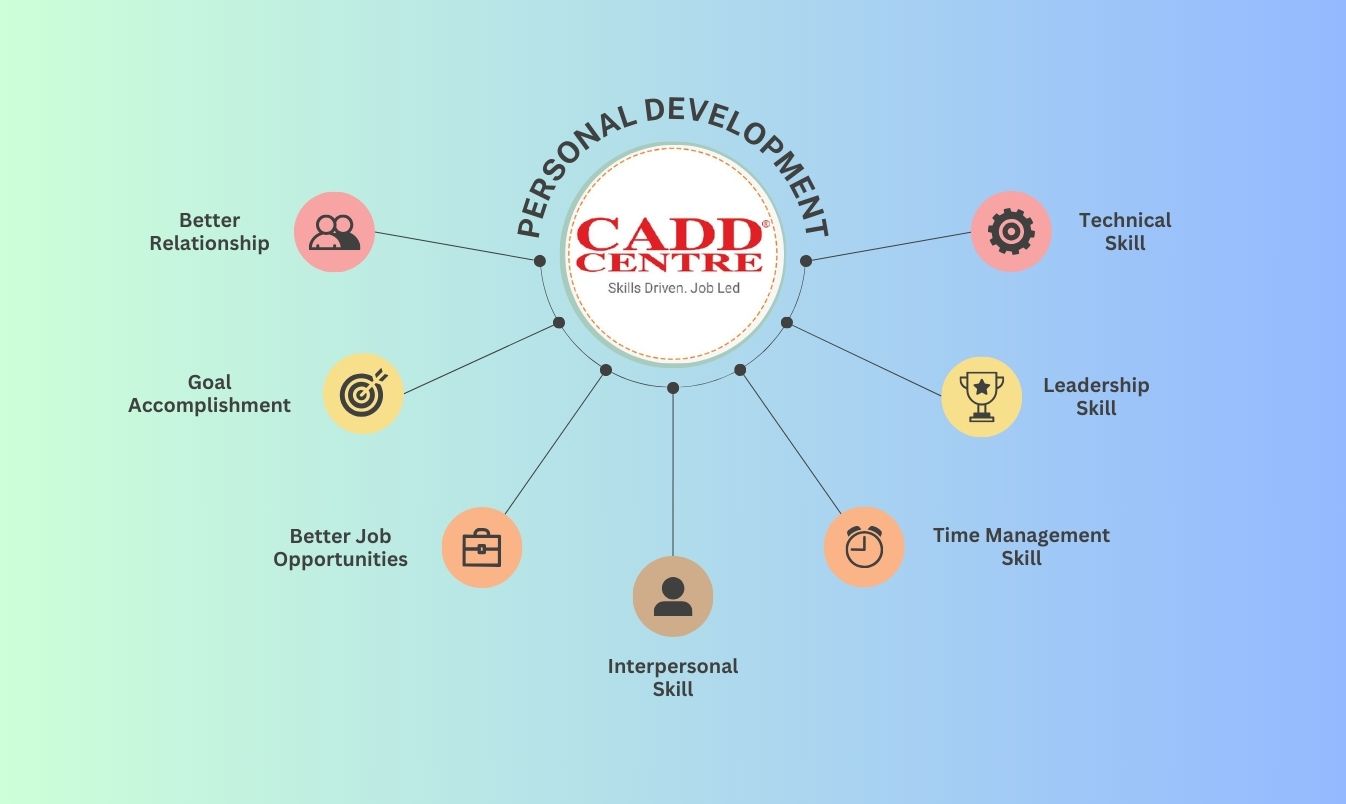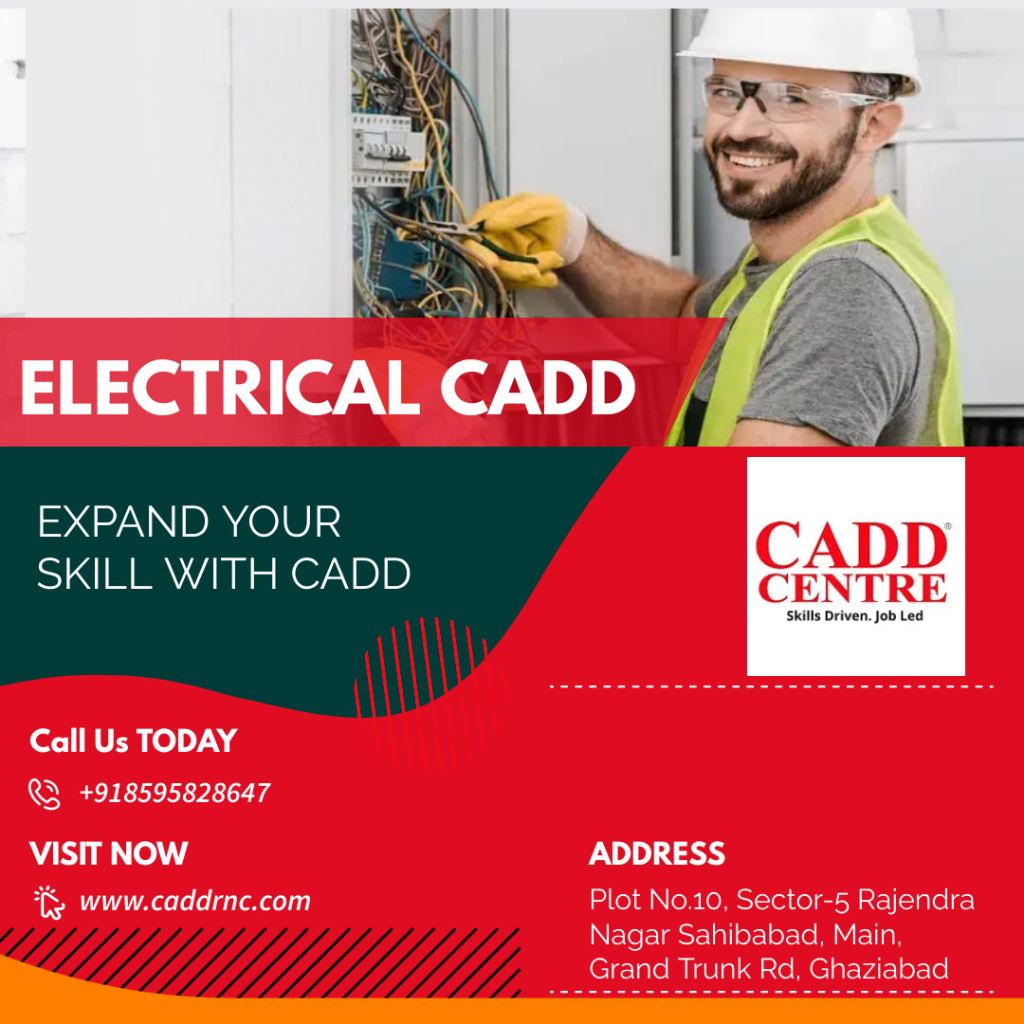GARPHIC DESIGN TRAINING
We offer following two module of the course:
Proficient Course: 80 Hours
Essential Course: 40 Hours
Graphic Design is the art and practice of creating visual content to communicate messages. It involves combining images, typography, and other visual elements to convey information or ideas effectively. Graphic design is used in a wide range of industries, from advertising and marketing to publishing and digital media.
Key Concepts and Elements in Graphic Design
Typography
- Font Selection: Choosing the right fonts to match the tone and purpose of the design.
- Hierarchy: Organizing text to guide the viewer’s attention, using size, weight, and color.
- Alignment: Ensuring that text is properly aligned to create a clean, organized layout.
- Kerning and Leading: Adjusting the space between characters (kerning) and lines of text (leading) for readability and aesthetic appeal.
Color Theory
- Color Wheel: Understanding primary, secondary, and tertiary colors and their relationships.
- Color Harmony: Using complementary, analogous, and triadic color schemes to create balanced designs.
- Psychology of Color: Recognizing how colors evoke emotions and how they can be used to influence perceptions.
- Color Modes: Understanding RGB (for digital) and CMYK (for print) color modes and their applications.
Layout and Composition
- Grid Systems: Using grids to structure and align elements within a design.
- Balance: Achieving visual balance by distributing elements evenly or intentionally creating asymmetry.
- Contrast: Creating visual interest by using contrasting elements, such as light and dark, or large and small.
- White Space: Understanding the importance of empty space in enhancing readability and focus.
Visual Elements
- Images and Graphics: Selecting and editing images, icons, and illustrations to support the design’s message.
- Shapes and Lines: Using geometric shapes and lines to create patterns, frames, and visual flow.
- Textures: Incorporating textures to add depth and interest to designs.
- Visual Hierarchy: Arranging elements to guide the viewer’s eye in a specific order of importance.
Design Tools and Software
- Adobe Photoshop: A powerful tool for photo editing, image creation, and digital painting.
- Adobe Illustrator: A vector-based software for creating logos, icons, illustrations, and scalable designs.
- Adobe InDesign: Used for layout design, especially in creating brochures, magazines, and other print materials.
- CorelDRAW: Another vector-based design tool, often used for logo creation, illustrations, and print layouts.
- Canva: A user-friendly, web-based design tool ideal for beginners, offering a wide range of templates for social media, posters, and presentations.
Branding and Identity
- Logo Design: Creating logos that reflect a brand’s identity and values.
- Brand Guidelines: Developing a consistent visual identity across all media, including colors, fonts, and imagery.
- Visual Consistency: Maintaining consistency in design elements across different platforms and materials.
Digital Design
- Web Design: Designing websites with user experience (UX) and interface (UI) considerations, focusing on layout, navigation, and accessibility.
- Social Media Graphics: Creating engaging content tailored for different social media platforms.
- Motion Graphics: Designing animated graphics for videos, presentations, and online content.
- Responsive Design: Ensuring designs are adaptable to various screen sizes and devices.
Print Design
- Print Layouts: Creating layouts for posters, brochures, business cards, and other printed materials.
- Prepress and Printing: Preparing files for printing, understanding bleeds, margins, and resolution requirements.
- Packaging Design: Designing packaging that is both functional and visually appealing, reflecting the brand’s identity.
Creative Process
- Concept Development: Generating ideas based on client briefs and target audience insights.
- Sketching and Wireframing: Starting with sketches or wireframes to visualize ideas before moving to digital tools.
- Feedback and Iteration: Refining designs based on feedback, making adjustments to meet client or project needs.
- Finalization and Delivery: Preparing the final design files for print or digital distribution, ensuring all elements are optimized.
Portfolio Development
- Showcasing Work: Assembling a portfolio that demonstrates a range of skills and projects.
- Personal Branding: Creating a personal brand through consistent design in your portfolio, resume, and online presence.
- Networking and Self-Promotion: Leveraging social media, online platforms, and industry events to showcase your work and connect with potential clients or employers.
Fill the Enquiry form and we will contact you shortly :
Start Your Professional Journey with following Courses
Architecture, Engineering and Construction>Masters Certificate In Architecture Design > Masters Certificate In Building Design > Masters Certificate in Interior Design > Masters Certificate in BIM > Expert Certificate in Architectural Design >Expert Certificate in Building Design >Expert Certificate in Interior design >Expert Certificate in BIM Production Design> Masters Certificate In Product Design >Masters Certificate In MEP Design > Expert Certificate in Product Design Information Technology > Python For Professionals >Java For Professionals >Robotic Design
Get in Touch
Address:Plot No.10, Above Burger King Restaurant, Near Metro Station, Sector-5 Rajendra Nagar Sahibabad, Ghaziabad, Uttar Pradesh 201005
Phone: +91-8595828647 , 9718824848
About Us
We are associted with CADD CENTRE , a trusted institution, enriching the careers of over 2.5 million learners worldwide technical courses . CADD CENTRE Training Services having training experience of 30 year in the field of AutoCAD(2D&3D) , Revit Architecture ,3ds Max , SoildWorks, CATIA, Ansys, Creo, STADD.PRO, C, C++, Pyhton, JAVA, Robotics Design , SketchUP, NX CAD etc.
Recent Posts
-
🌟 Start Your Journey in Design and Analysis with CADD RNC! 🌟
Are you ready to boost your engineering…
-
🌟 Bring Your Architectural Visions to Life! 🌟
✨ CASCOM 3D specializes in creating 3D-printed…