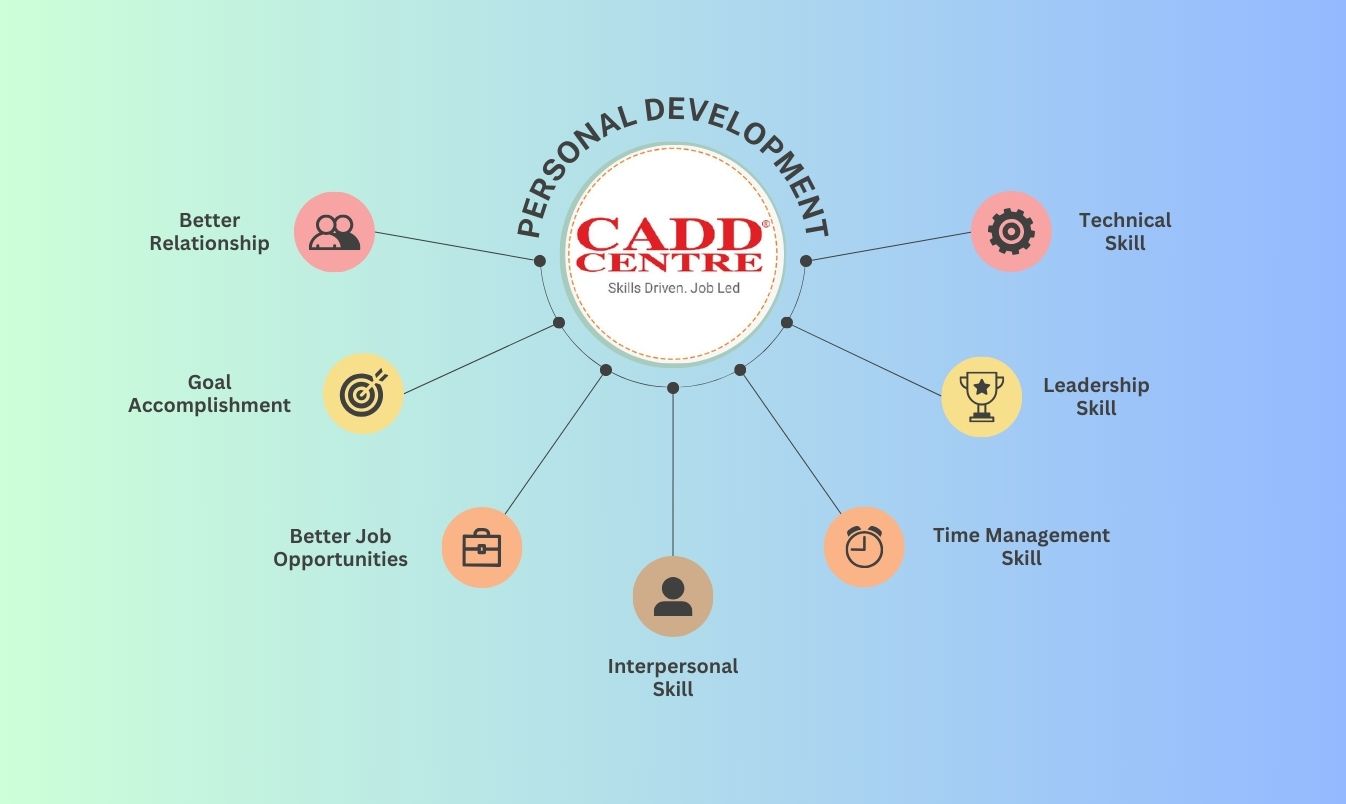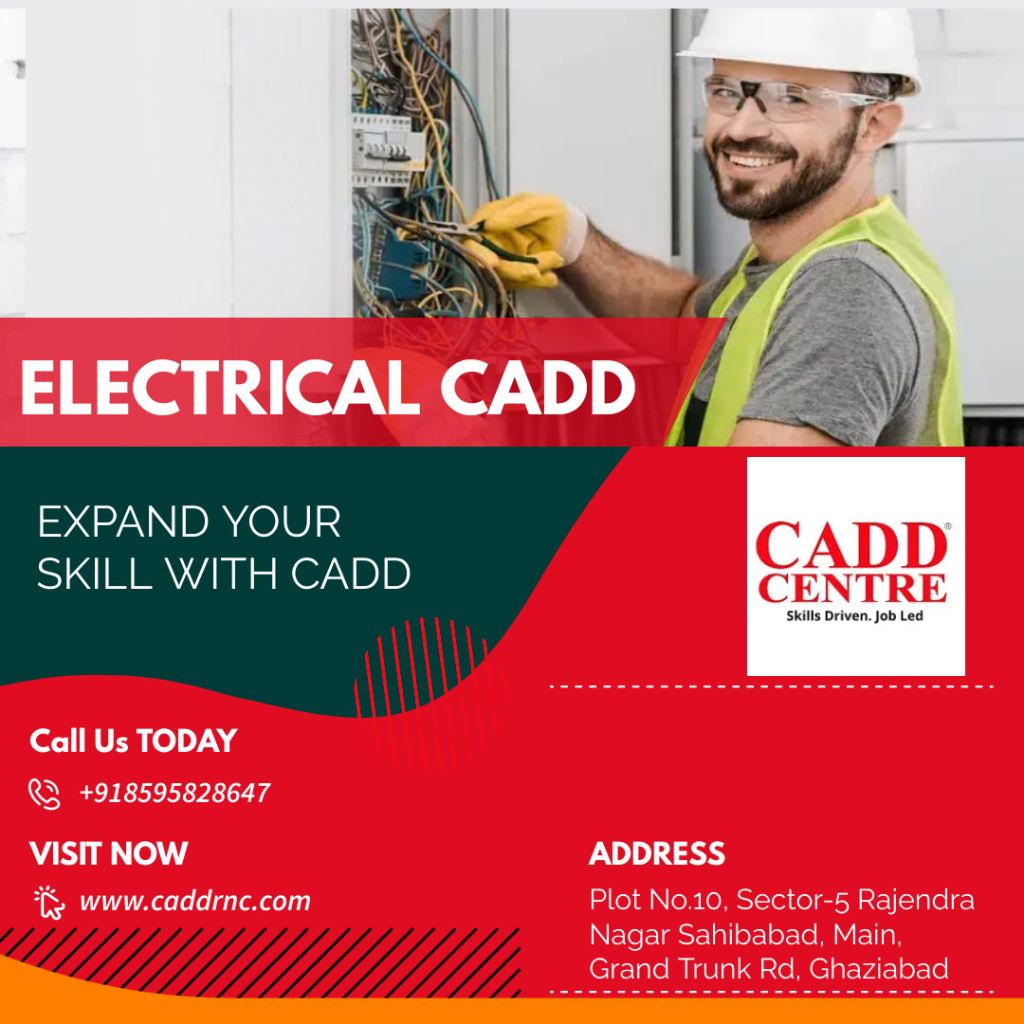Desktop Publishing (DTP)
We offer following two module of the course:
Proficient Course: 80 Hours
Essential Course: 40 Hours
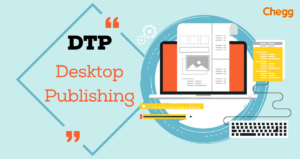
Desktop Publishing (DTP) refers to the process of creating documents using page layout software on a personal computer. It is widely used for producing a variety of printed and digital media, including books, magazines, brochures, newsletters, flyers, and more. DTP combines text, images, graphics, and design elements to produce visually appealing and professionally formatted documents.
### **Key Features and Concepts of Desktop Publishing**
1. **Page Layout**
– **Master Pages:** Create templates with consistent layouts that can be applied across multiple pages, saving time and ensuring uniformity.
– **Grids and Guides:** Use grids, rulers, and guides to align elements precisely on the page.
– **Columns and Margins:** Define columns and margins to structure text and images for readability and visual appeal.
2. **Typography**
– **Font Selection:** Choose appropriate fonts for different types of content, considering readability and aesthetics.
– **Text Formatting:** Adjust font size, style, alignment, spacing, and color to enhance the document’s overall appearance.
– **Kerning and Leading:** Fine-tune the spacing between characters (kerning) and lines (leading) for optimal readability.
3. **Image Handling**
– **Image Import and Placement:** Import and place images within the document, resizing and cropping them as needed.
– **Resolution and DPI:** Ensure images are of sufficient resolution (usually 300 DPI for print) to avoid pixelation.
– **Image Effects:** Apply effects such as transparency, drop shadows, and color adjustments to enhance images.4. **Graphic Design Elements**
– **Shapes and Lines:** Create and manipulate basic shapes and lines to add visual interest or separate content areas.- **Color Schemes:** Use color theory to select harmonious color palettes that enhance the document’s design.- **Layering:** Organize elements in layers to control their stacking order and visibility.
5. **Text Flow and Linking**
– **Text Frames:** Place text in frames that can be linked across pages, allowing for continuous text flow in multi-page documents.- **Text Wrap:** Adjust how text wraps around images or other design elements to maintain a clean and organized layout.- **Columns and Sections:** Divide text into columns or sections to improve readability and guide the reader’s eye through the document.
6. **Templates and Styles**
– **Pre-Designed Templates:** Utilize pre-designed templates to start projects quickly and maintain consistency in design.- **Style Sheets:** Define and apply text and object styles for consistent formatting throughout the document.
Fill the Enquiry form and we will contact you shortly :
Start Your Professional Journey with following Courses
Architecture, Engineering and Construction>Masters Certificate In Architecture Design > Masters Certificate In Building Design > Masters Certificate in Interior Design > Masters Certificate in BIM > Expert Certificate in Architectural Design >Expert Certificate in Building Design >Expert Certificate in Interior design >Expert Certificate in BIM Production Design> Masters Certificate In Product Design >Masters Certificate In MEP Design > Expert Certificate in Product Design Information Technology > Python For Professionals >Java For Professionals >Robotic Design
Get in Touch
Address:Plot No.10, Above Burger King Restaurant, Near Metro Station, Sector-5 Rajendra Nagar Sahibabad, Ghaziabad, Uttar Pradesh 201005
Phone: +91-8595828647 , 9718824848
About Us
We are associted with CADD CENTRE , a trusted institution, enriching the careers of over 2.5 million learners worldwide technical courses . CADD CENTRE Training Services having training experience of 30 year in the field of AutoCAD(2D&3D) , Revit Architecture ,3ds Max , SoildWorks, CATIA, Ansys, Creo, STADD.PRO, C, C++, Pyhton, JAVA, Robotics Design , SketchUP, NX CAD etc.
Recent Posts
-
🌟 Start Your Journey in Design and Analysis with CADD RNC! 🌟
Are you ready to boost your engineering…
-
🌟 Bring Your Architectural Visions to Life! 🌟
✨ CASCOM 3D specializes in creating 3D-printed…