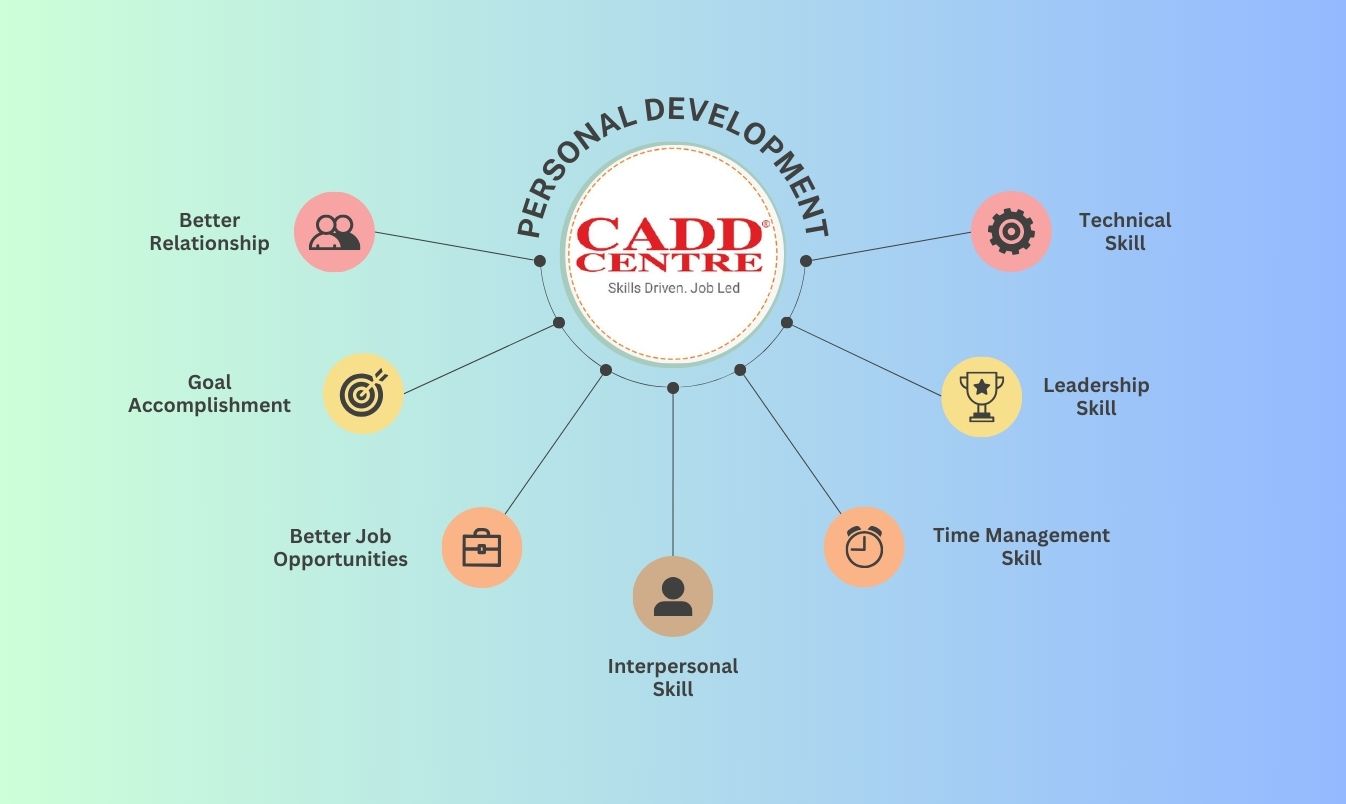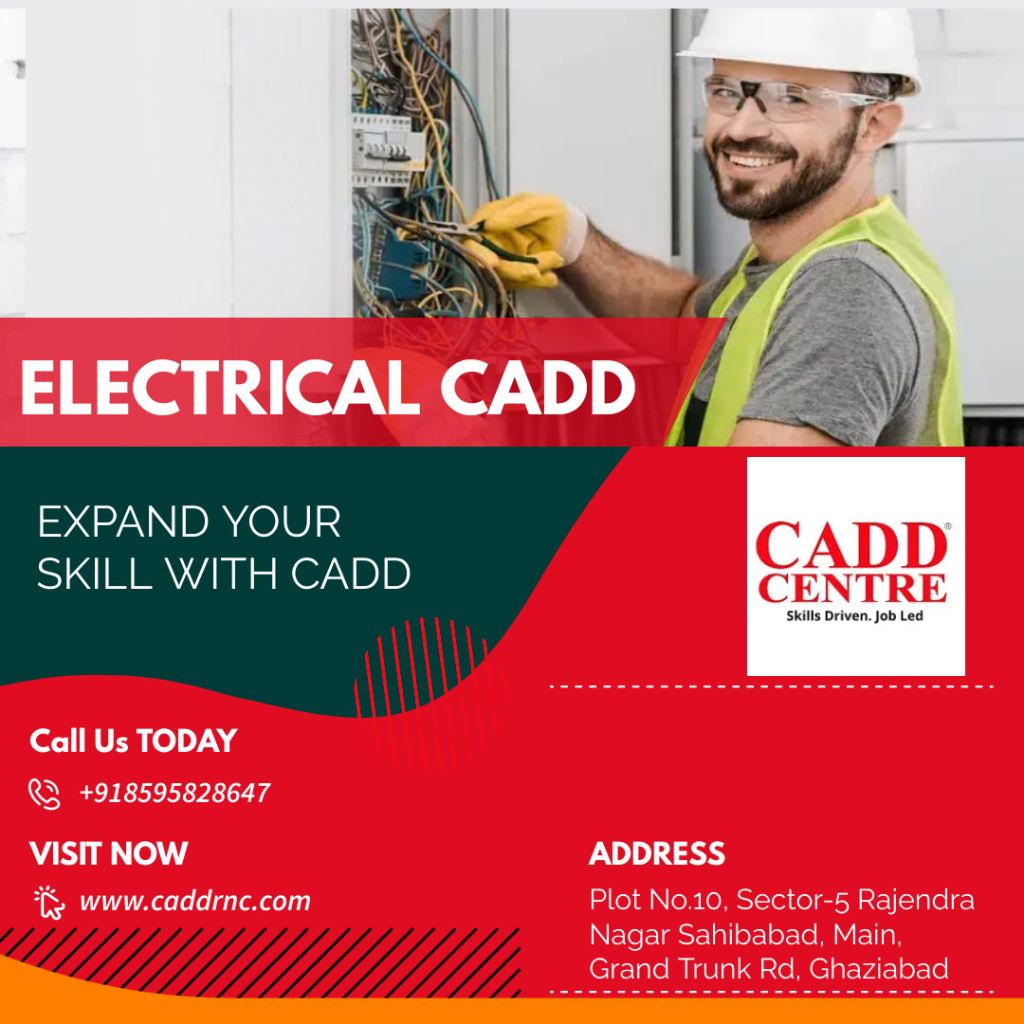LUMIONS
We offer following two module of the course:
Proficient Course: 80 Hours
Essential Course: 40 Hours

Lumion is a popular software used for architectural visualization and rendering, particularly for creating high-quality, photorealistic images and videos of architectural designs. Here are some key details about Lumion:
- Real-time Rendering: One of Lumion’s main features is its real-time rendering capabilities. Users can see their designs come to life instantly as they make changes to the model, materials, lighting, and environment settings. This real-time feedback greatly speeds up the visualization process and allows for quick iterations.
- User-Friendly Interface: Lumion is known for its intuitive and user-friendly interface, which makes it accessible to architects, designers, and other professionals who may not have extensive experience with 3D rendering software.
- Vast Library of Objects and Materials: Lumion comes with a vast library of 3D models, materials, textures, and objects that users can easily incorporate into their designs. This library includes vegetation, furniture, people, cars, buildings, and more, allowing users to populate their scenes with realistic elements.
- Advanced Lighting and Effects: Lumion offers a range of lighting options, including sunlight, skylight, and artificial lights, to create realistic lighting conditions for different times of day and weather conditions. Additionally, it includes effects such as reflections, shadows, depth of field, and ambient occlusion to enhance the realism of the rendered images and videos.
- Landscape Design Tools: In addition to architectural visualization, Lumion includes tools for creating and editing landscapes. Users can sculpt terrains, add vegetation, water features, and other landscape elements to create outdoor environments that complement their architectural designs.
- Integration with 3D Modeling Software: Lumion is compatible with a wide range of 3D modeling software, including SketchUp, Revit, Rhino, ArchiCAD, and more. This allows users to import their 3D models directly into Lumion for rendering without the need for extensive file conversion or rework.
- Output Options: Lumion allows users to create high-quality still images, panoramas, and videos of their architectural designs. These outputs can be used for presentations, marketing materials, client meetings, and project documentation.
- Regular Updates and Support: Lumion is actively developed, with regular updates introducing new features, improvements, and optimizations. Additionally, the software is supported by a community forum, tutorials, and technical support to help users make the most of its capabilities.
Overall, Lumion is a powerful and versatile tool for architectural visualization, offering real-time rendering, a vast library of assets, and intuitive features that streamline the rendering process and help bring architectural designs to life
Fill the Enquiry form and we will contact you shortly :
Start Your Professional Journey with following Courses
Architecture, Engineering and Construction>Masters Certificate In Architecture Design > Masters Certificate In Building Design > Masters Certificate in Interior Design > Masters Certificate in BIM > Expert Certificate in Architectural Design >Expert Certificate in Building Design >Expert Certificate in Interior design >Expert Certificate in BIM Production Design> Masters Certificate In Product Design >Masters Certificate In MEP Design > Expert Certificate in Product Design Information Technology > Python For Professionals >Java For Professionals >Robotic Design
Get in Touch
Address:Plot No.10, Above Burger King Restaurant, Near Metro Station, Sector-5 Rajendra Nagar Sahibabad, Ghaziabad, Uttar Pradesh 201005
Phone: +91-8595828647 , 9718824848
About Us
We are associted with CADD CENTRE , a trusted institution, enriching the careers of over 2.5 million learners worldwide technical courses . CADD CENTRE Training Services having training experience of 30 year in the field of AutoCAD(2D&3D) , Revit Architecture ,3ds Max , SoildWorks, CATIA, Ansys, Creo, STADD.PRO, C, C++, Pyhton, JAVA, Robotics Design , SketchUP, NX CAD etc.
Recent Posts
-
🌟 Start Your Journey in Design and Analysis with CADD RNC! 🌟
Are you ready to boost your engineering…
-
🌟 Bring Your Architectural Visions to Life! 🌟
✨ CASCOM 3D specializes in creating 3D-printed…